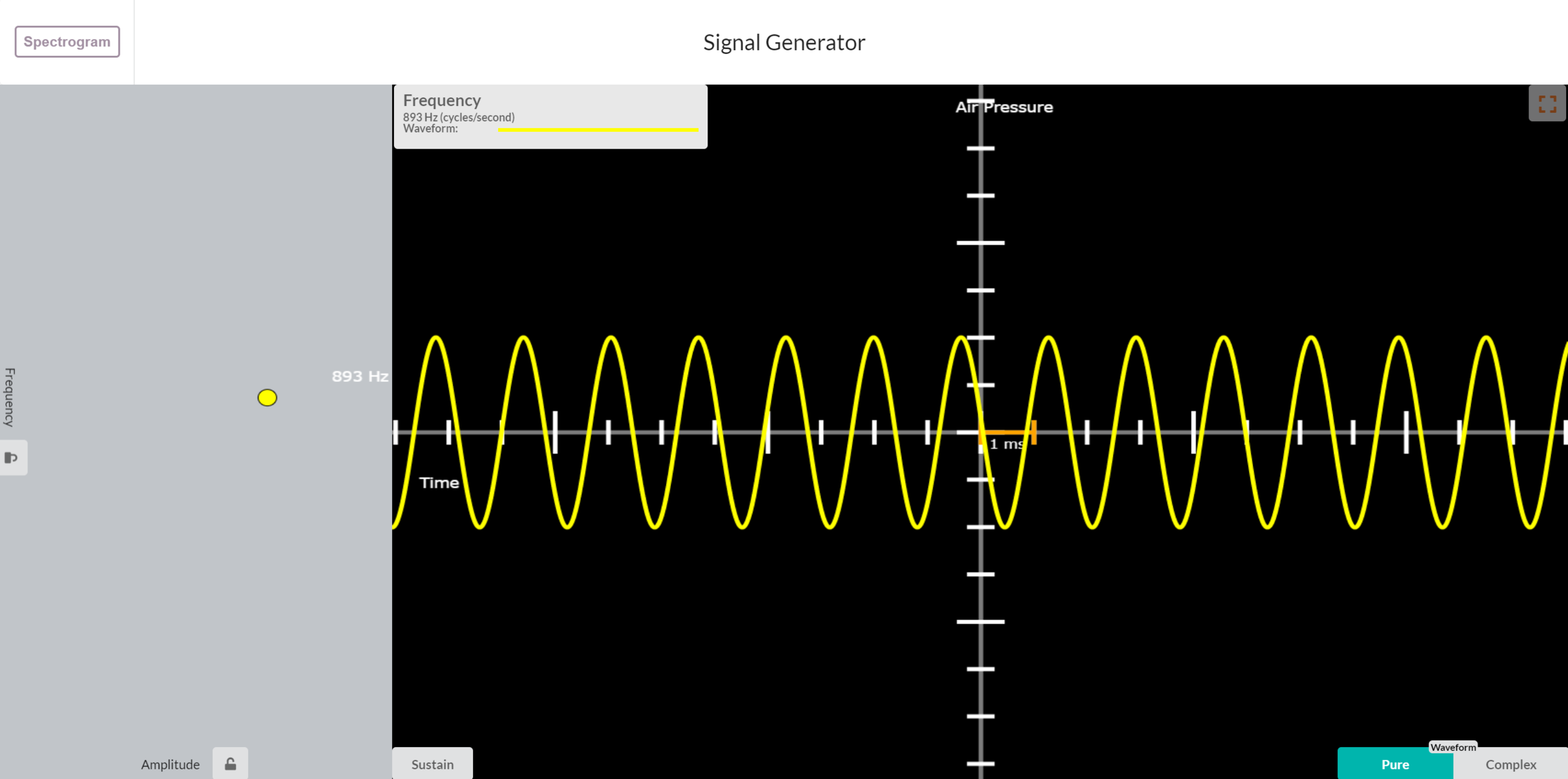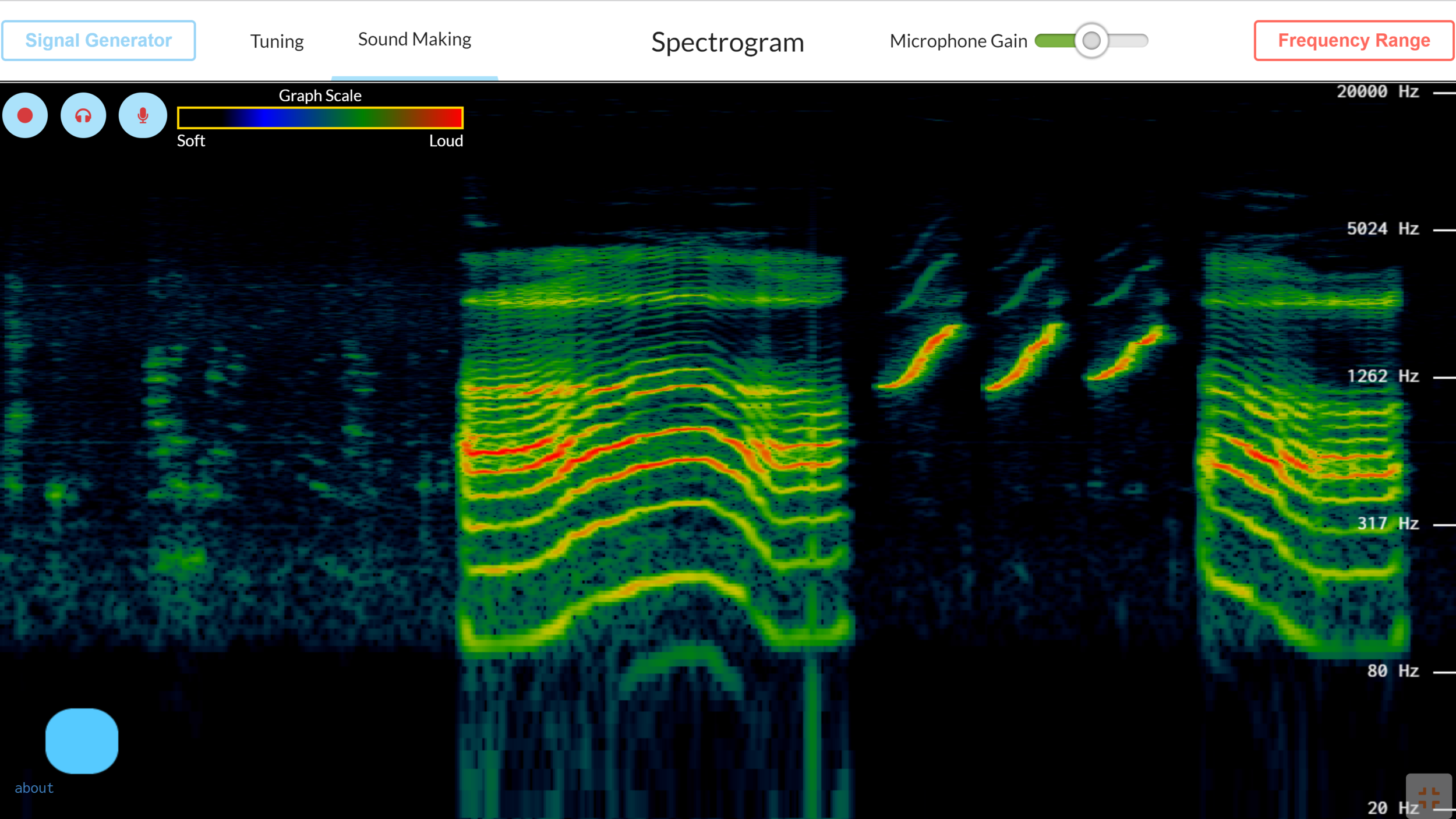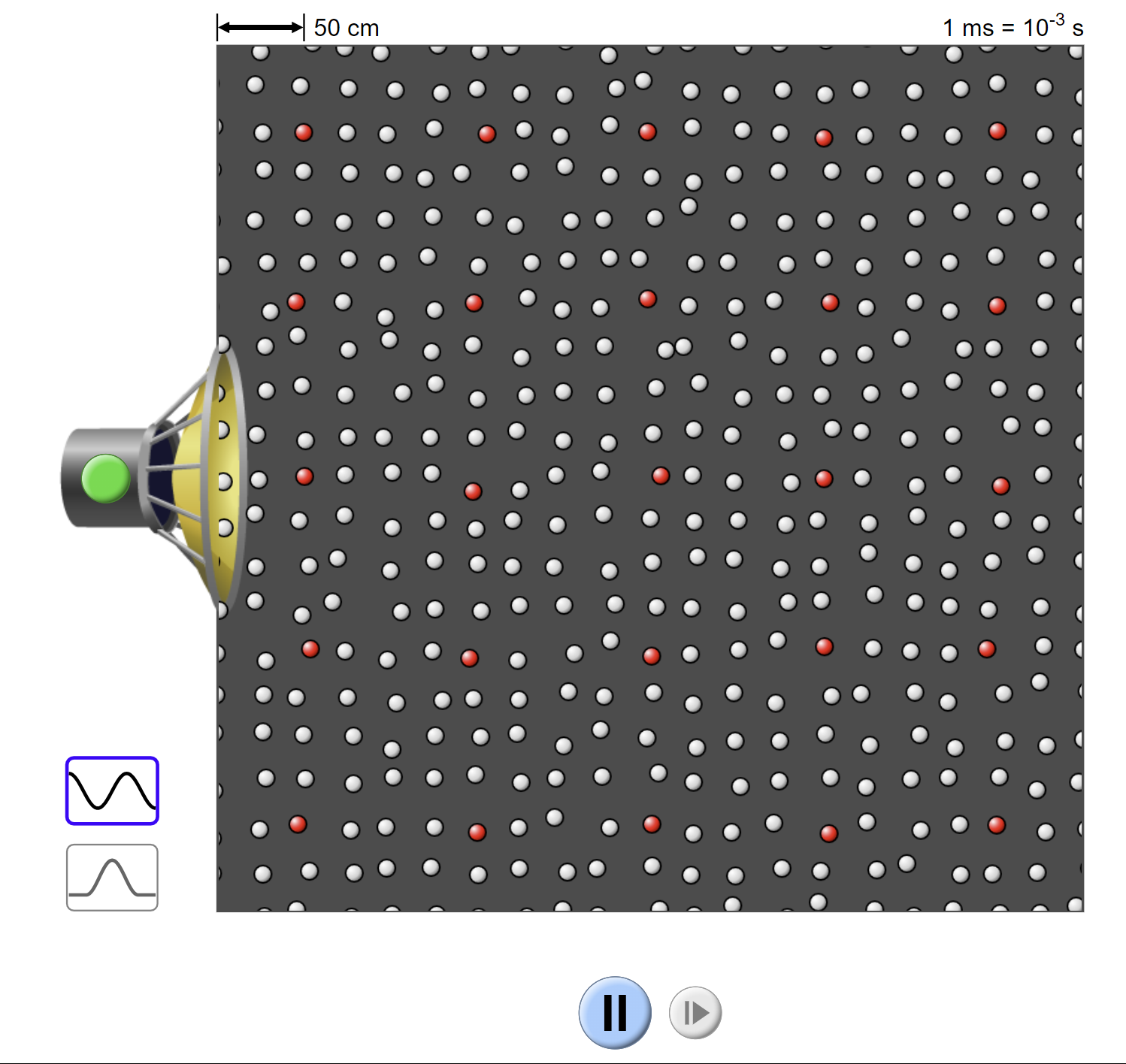The sound-exploration tools allow you to create music as you playfully explore the science of sound.
They have been created by a team led by Victor Minces and funded by the National Science Foundation.
They run best on a Chrome browser.
Click on the images below to open them. You can watch these tutorials to learn how to use them.
Oscilloscope
OSCILLOSCOPE is…
When you make a sound, you are generating a vibration. That vibration then travels through the air and makes the microphone in your computer vibrate. An oscilloscope allows you to see how the microphone is moving. The movement of the microphone reflects the shape of the sound wave (also called waveform).
This oscilloscope also allows you to record and amplify sounds, and make them repeat in loops, generating rhythms and fascinating musical effects. Make sure that you allow the website to use the microphone.
Note: This tool works well on computers. Future versions will be available for iPad. This version is under development, so all suggestions are very welcome (Contact us).
Signal Generator
SIGNAL GENERATOR is…
The art of electronic music is generating electronic signals and sending them to a speaker to make it vibrate. A signal generator allows you to play and visualize some common signals, explore the relationship between waveform (the shape of the sound wave), frequency, pitch, musical timbre, and the limits of human hearing.
SpectrograM
SPECTROGRAM is…
A musical chord is a sound, but it is also a combination of other sounds (the musical notes that compose the chord). Actually, any sound is a combination of other elementary sounds, which are called pure tones. They are just like musical notes, each which its frequency. The spectrogram allows you to see all the frequencies that combine to produce a sound. To try it out, make sure you allow the website to use the microphone. Then speak into the microphone and see what frequencies are present in your voice. You can also use this spectrogram to tune musical instruments or to create music; for example, you can explore different musical scales, and add effects often used by musicians and engineers. This video shows how you can make amazing music with it.
The spectrogram is one of the most commonly used tools in physical sciences and engineering; it is part of the technology behind voice recognition and phone communications.
Note: This tool works well on computers, and has limited functionality on iPads.
MFLOW
MFLOW is a flow-based programming language for making music and sound compositions. You can drag blocks of sound into the screen, put sound recordings in them, connect them with arrows to create sequences, loop them to create rhythms, and manipulate them in many different ways. You will find that coding and music making can go very good together.
This is a fourth grade curriculum aligned with science standards, developed in collaboration with the Chula Vista Unified School District . See the tutorial.
Sound Simulation
Air is made of particles vibrating and bouncing against each other, like billiard balls. When an object, for example a speaker, moves, it pushes nearby particles that in turn push nearby particles, creating a sound wave. This simulation allows you to see how air particles move when sound travels. It is adapted from Phet simulations.
Singing Hand
The Singing Hand App captures the image of your hand and uses it to simulate the shape of a singing mouth. You can sing with your hand and learn the very basics of phonetics.